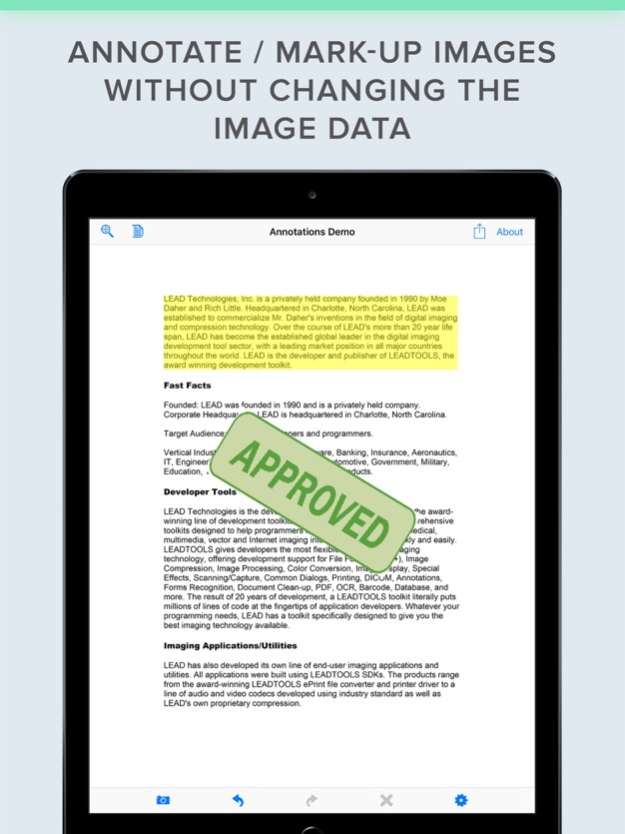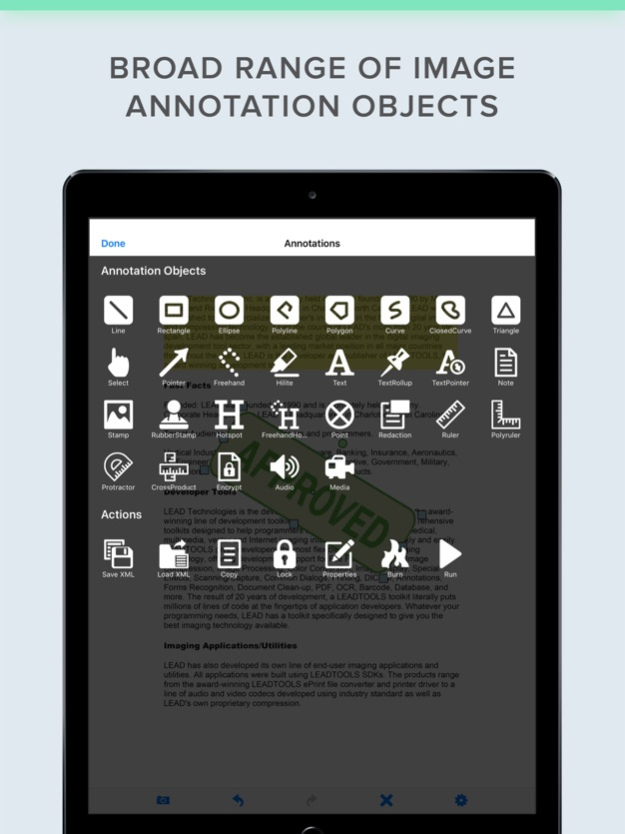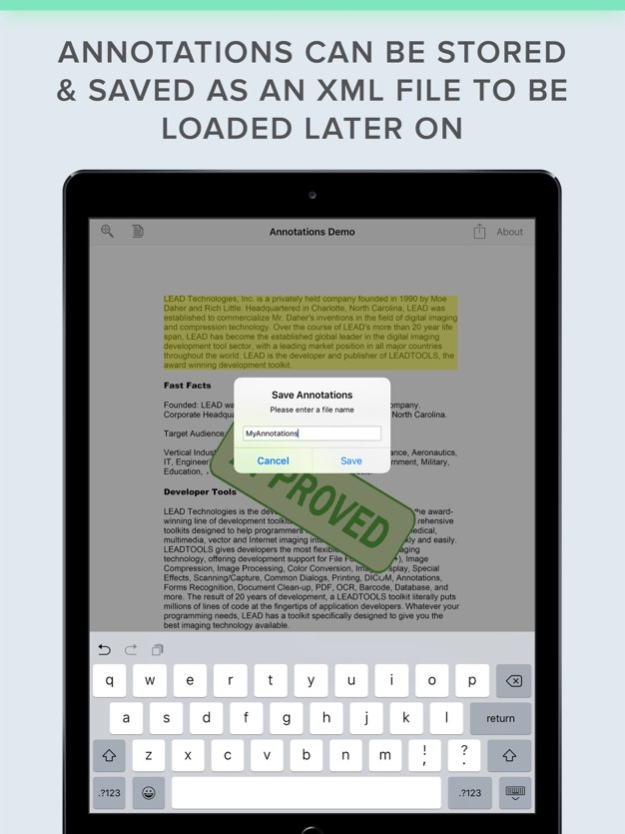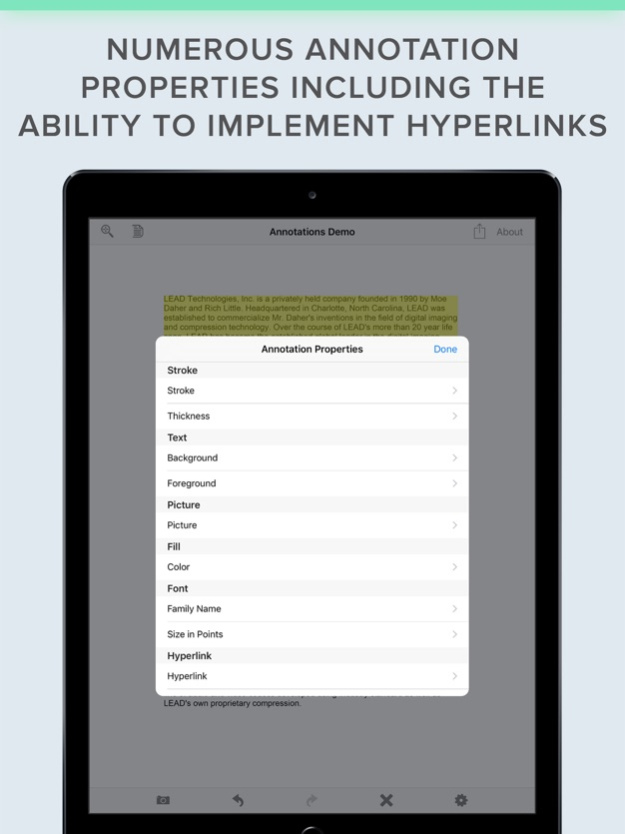Annotation & Markup App 2.5.5
Free Version
Publisher Description
Annotate and markup images and photos without changing the image data using the LEADTOOLS Annotation & Markup.
• Broad range of image annotation objects, including note, text, geometric shapes, rulers, audio, and video.
• Specialized annotations for document images: highlight, strikethrough, underline, and redact.
• Redaction and encryption objects to protect sensitive information.
• LEADTOOLS annotations can be stored as an external annotation XML file to be loaded later on.
• Implement hyperlinks for every object. Popular uses for hyperlinks include user defined messages, programs to run, or jumps to web pages.
• Perform the following operations on a single object or group of objects: Scale, Translate, Rotate, Flip, Reverse, and Shear.
• Ability to Burn Annotations to the Exported Image
NOTE: This is one of the applications that is provided with source code in LEADTOOLS, the award-winning SDK for programmers. Powered by patented machine learning algorithms, this application is built using LEADTOOLS Image Annotation SDK technology. This app is intended to show developers some of the many capabilities that they can integrate into their own applications using LEADTOOLS. For more information or to download a free evaluation SDK of our full toolkit, including the source code for this app, visit: https://www.leadtools.com/sdk/annotation
We love your feedback! Please feel free to share it with us anytime at: comments@leadtools.com
Oct 3, 2021
Version 2.5.5
- Updated to use the new LEADTOOLS v22
About Annotation & Markup App
Annotation & Markup App is a free app for iOS published in the Screen Capture list of apps, part of Graphic Apps.
The company that develops Annotation & Markup App is LEAD Technologies, Inc.. The latest version released by its developer is 2.5.5.
To install Annotation & Markup App on your iOS device, just click the green Continue To App button above to start the installation process. The app is listed on our website since 2021-10-03 and was downloaded 5 times. We have already checked if the download link is safe, however for your own protection we recommend that you scan the downloaded app with your antivirus. Your antivirus may detect the Annotation & Markup App as malware if the download link is broken.
How to install Annotation & Markup App on your iOS device:
- Click on the Continue To App button on our website. This will redirect you to the App Store.
- Once the Annotation & Markup App is shown in the iTunes listing of your iOS device, you can start its download and installation. Tap on the GET button to the right of the app to start downloading it.
- If you are not logged-in the iOS appstore app, you'll be prompted for your your Apple ID and/or password.
- After Annotation & Markup App is downloaded, you'll see an INSTALL button to the right. Tap on it to start the actual installation of the iOS app.
- Once installation is finished you can tap on the OPEN button to start it. Its icon will also be added to your device home screen.